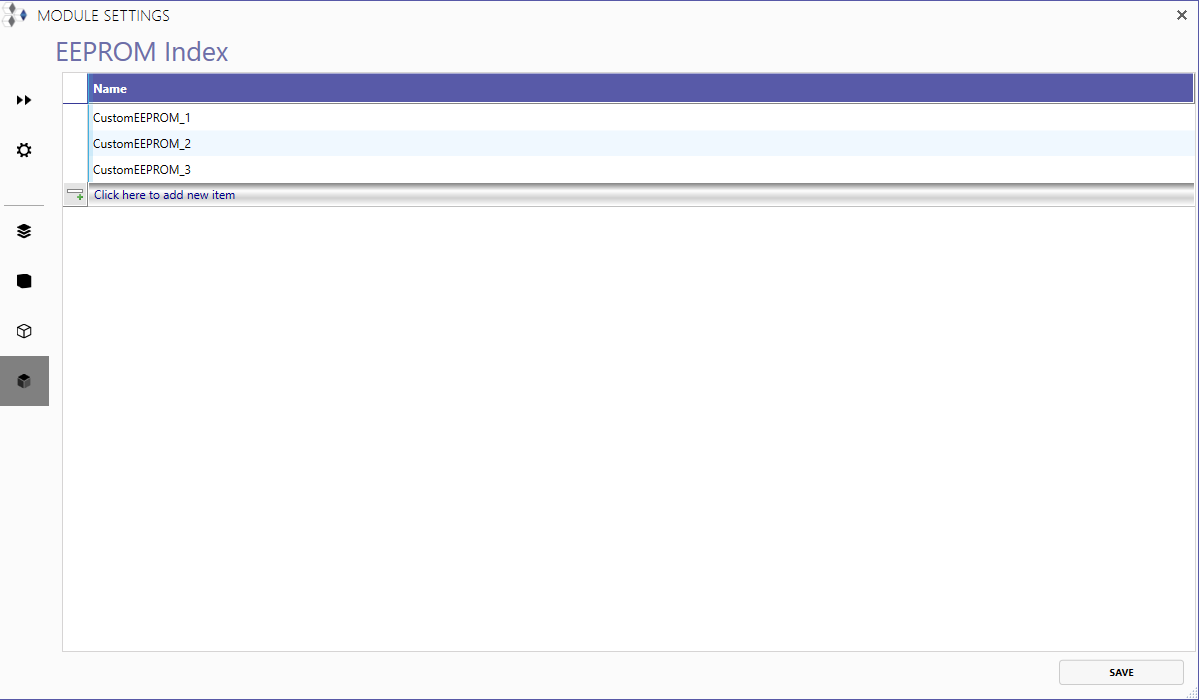Configuring Module Settings
Side-Dock
The dock along the left side of the module settings window can be used to navigate between the different pages in the window. The top "double arrow" button can be used to expand the menu to include the names of the pages.
CAN Settings
The CAN Settings page is the main configuration section to control the CAN bus on MicroPlex controllers.
User Defined Messages
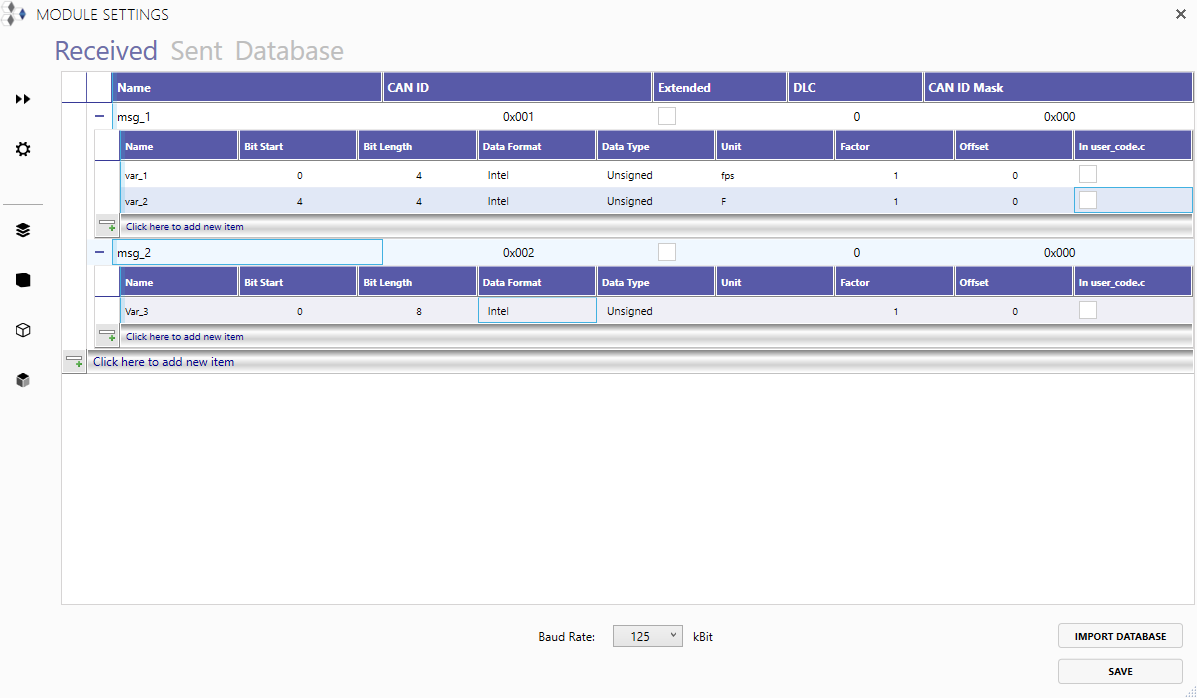
You can manually create CAN messages and the signals housed within, or import a PEAK .sym or Vector .dbc file. Make sure the .sym or .dbc file is properly formatted before importing. In addition, the baudrate of the controller can be selected here.
It is required for the controller to have signals inside the CAN Settings window before logic can be created graphically in MicroPlex Lab.
A demonstration .sym file can be downloaded here.
Datapoints or signals can also be constructed to output messages based on a send period
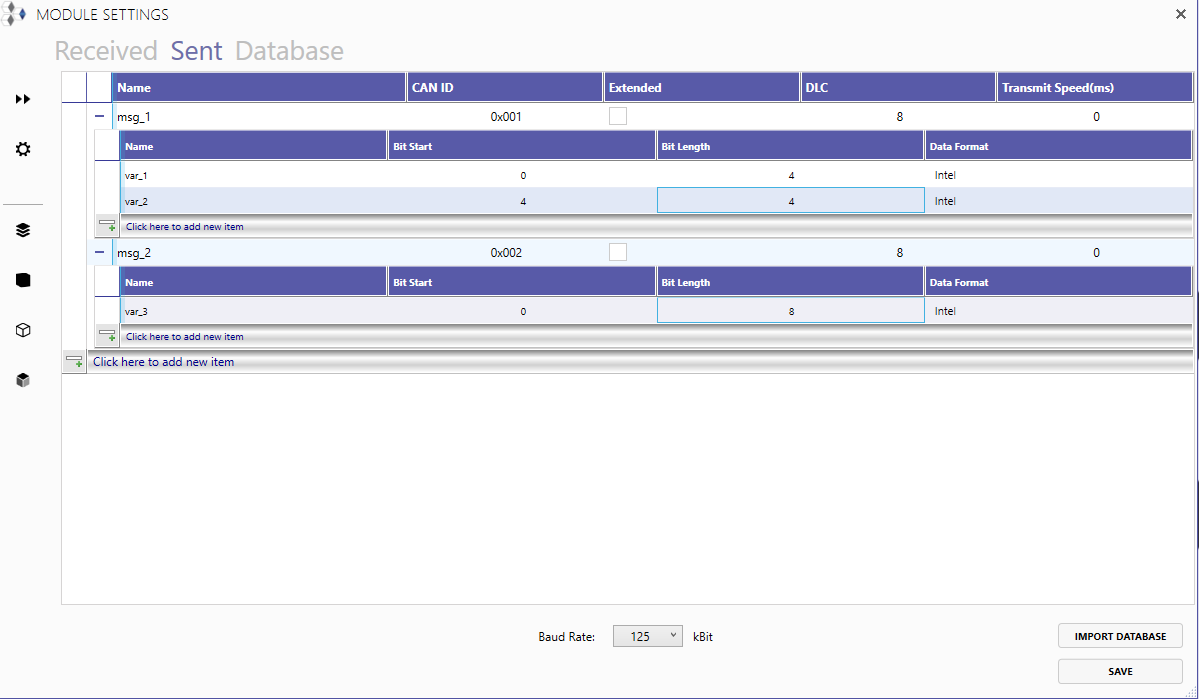
External Database Messages
You also have access an online library of CAN databases. To use an external database, select the desired manufacturer, year, and model and then click the 'Select Database' button. The database's messages and signals will then be available to you in the Trigger Creation window.
Because databases are designed for a specific baudrate, the baudrate will be set to the correct value and locked while using an external database.
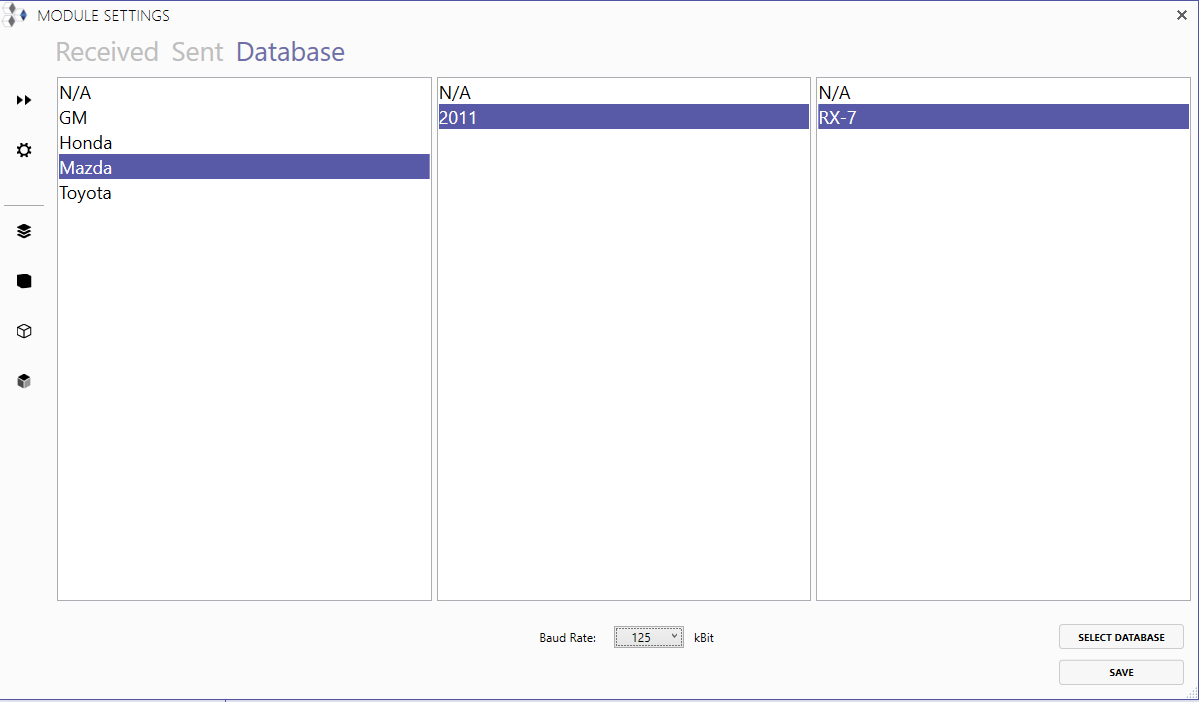
More DBs
Digital IOs
This page displays the information for the digital I/Os of the selected component. You can create user-defined names and set the starting value for each I/O. These pin names can then be used directly in usercode.
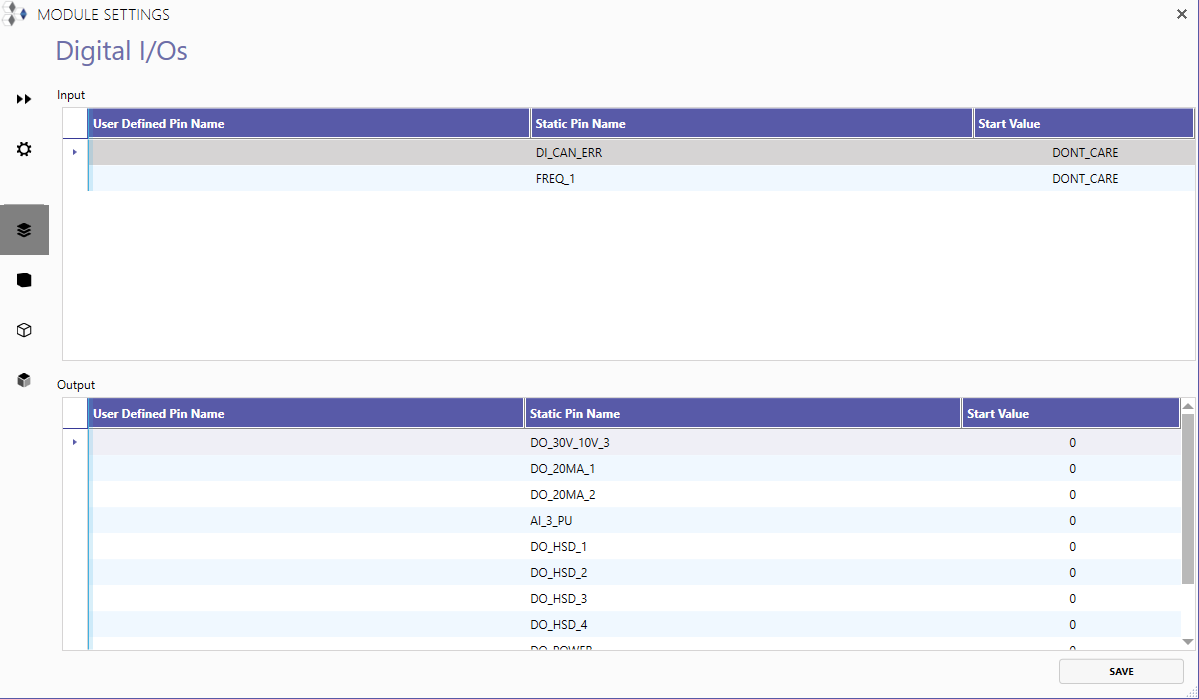
Analog Inputs
This page displays the information for the analog inputs of the selected component. You can create user-defined names for the inputs and adjust each pin's 'ADC Max' value. These pin names can also be used directly in usercode.
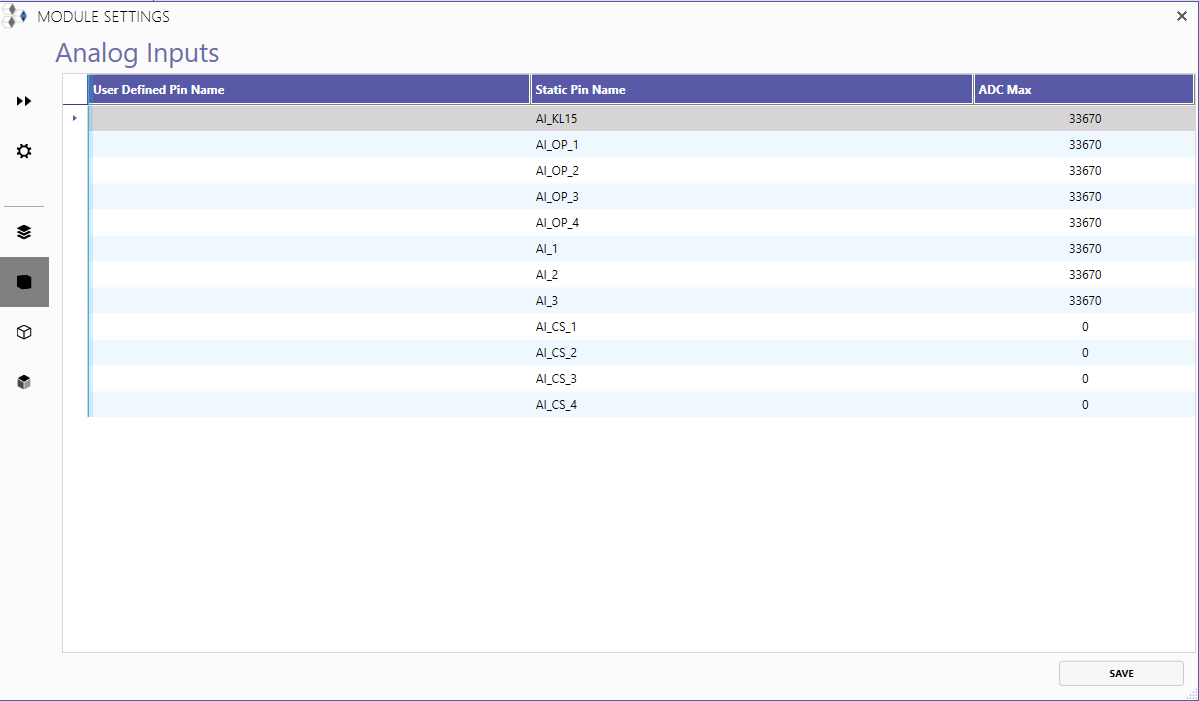
PWM Outputs
This page displays the information for the PWM outputs of the selected component. You can create user-defined names for the PWMs and initialize them here. These pin names can then be used directly in usercode.
NOTE: For PWM functionality to work, the PWM used MUST be initialized.
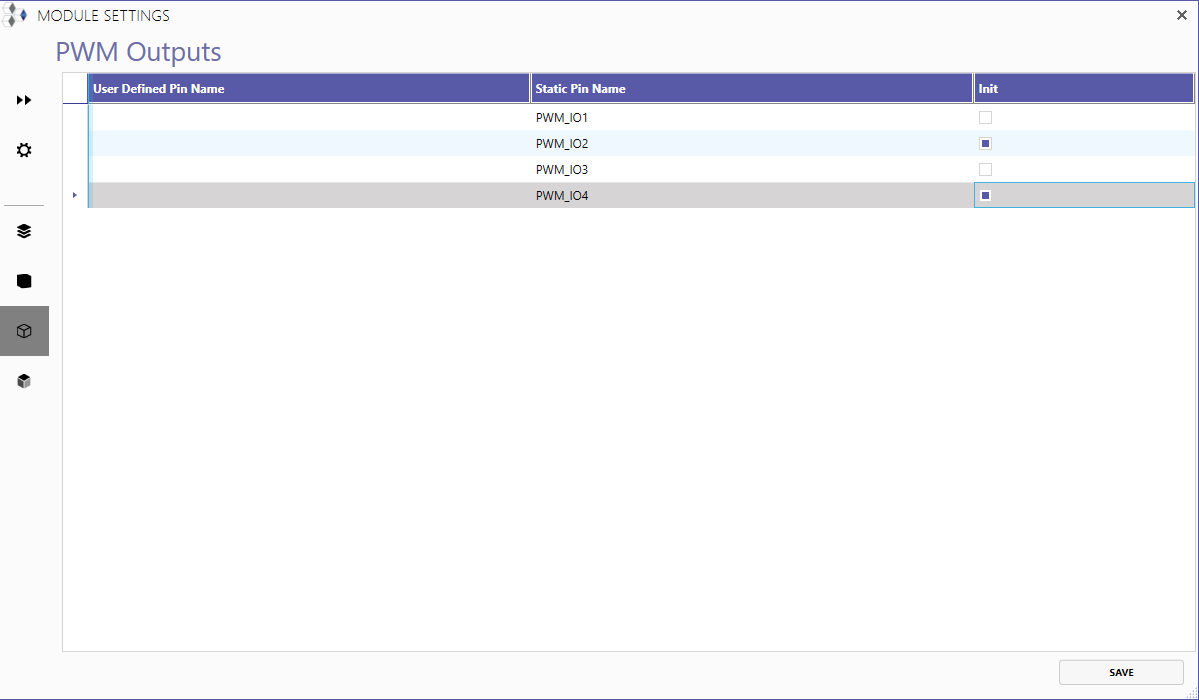
EEPROM Index
This page allows you to create an EEPROM Index, which can then be used directly in usercode.