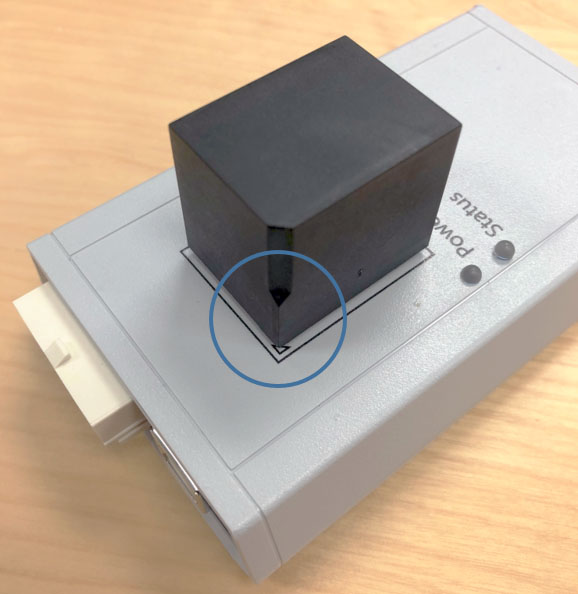Controller Preparation
Preparing the controller for flashing
MicroPlex controllers are designed to be flashed over their CAN bus interface. Each module has a bootloader that allows it to be completely reflashed over the CAN network. The connection between the PC and the MicroPlex controller is enabled either by a MicroPlex Programmer Unit or a compatible third-party CAN adapter.
The MicroPlex Programmer allows for easy connection of the MicroPlex controller to the PC by powering the controller and providing a CAN interface with one easy USB connection. Simply plug the CAN Programmer in using one of the USB ports on your machine (NOTE: The CAN Programmer is not compatible with USB hubs, so make sure it is plugged directly into your machine).
When plugging the MicroPlex controller into the MicroPlex Programmer, ensure that you insert the controller as pictured below. Do not plug any devices other than MicroPlex controllers into the MicroPlex Programmer!